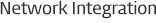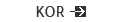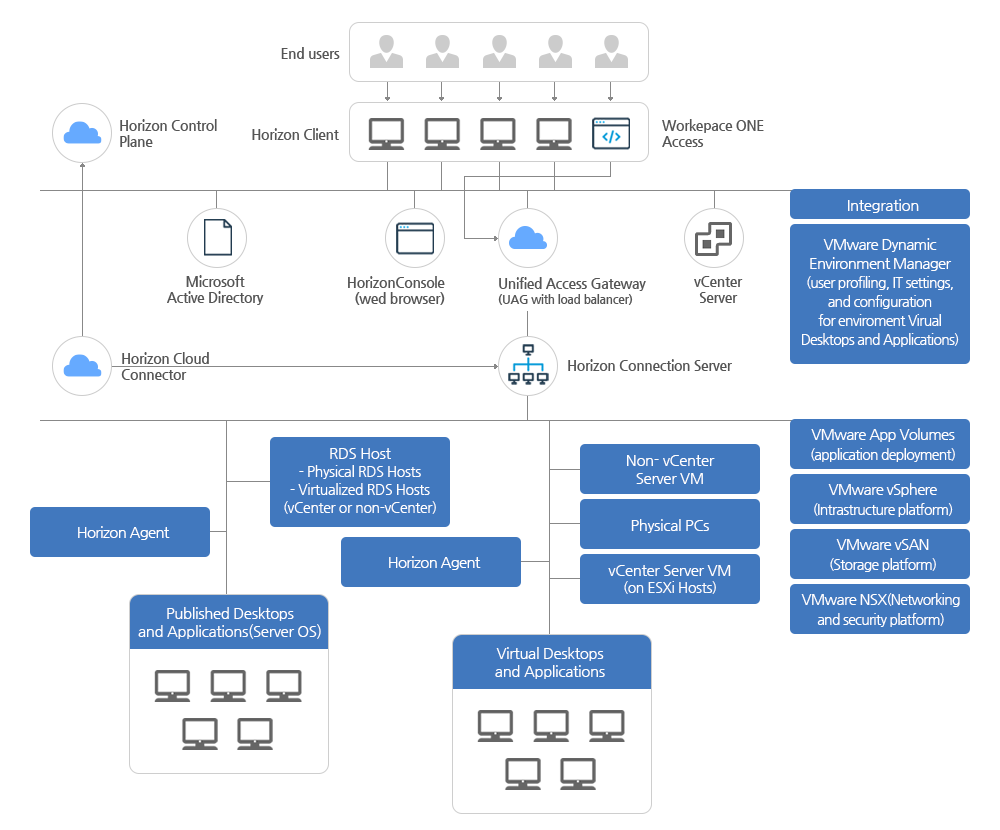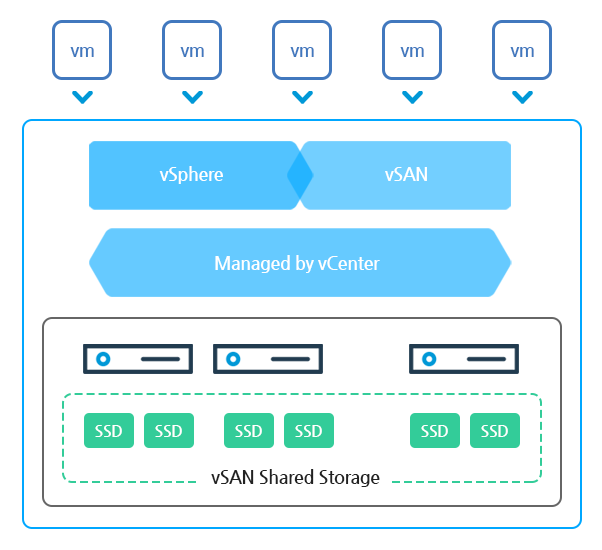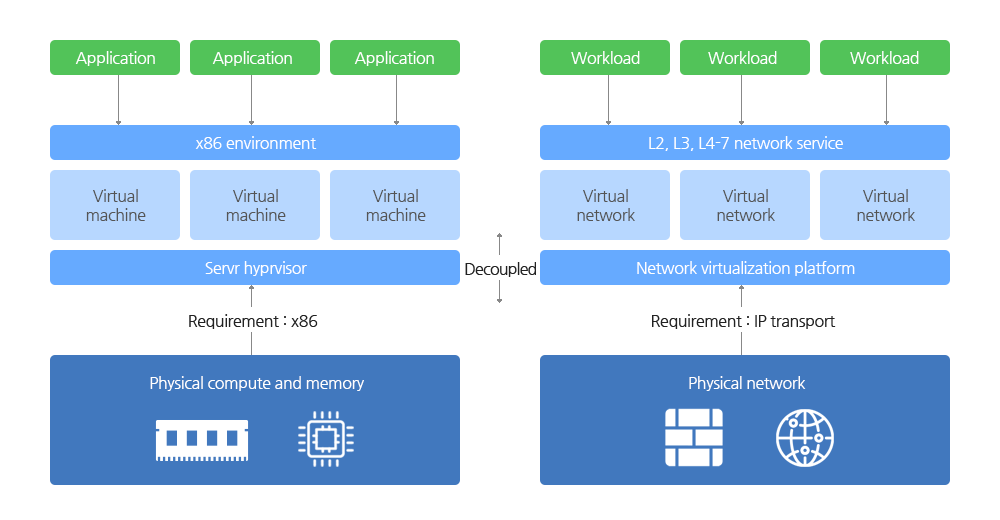VMware
VMware is a leading provider of multi-cloud services for all apps, enabling digital innovation with enterprise control.
At the heart of everything we do lies the responsibility and the opportunity to build a sustainable, equitable and more secure future for all.
VMware vSphere
VMware vSphere® uses the power of virtualization to transform data centers into simplified cloud computing infrastructures, enabling IT organizations to deliver flexible and reliable IT services.
The two core components of vSphere are VMware ESXi™ and VMware vCenter Server®. ESXi is the hypervisor on which you create and run virtual machines. vCenter Server is a service that acts as a central administrator for ESXi hosts that are connected on a network. With vCenter Server, you can pool and manage the resources of multiple hosts. vCenter Server allows you to monitor and manage your physical and virtual infrastructure.
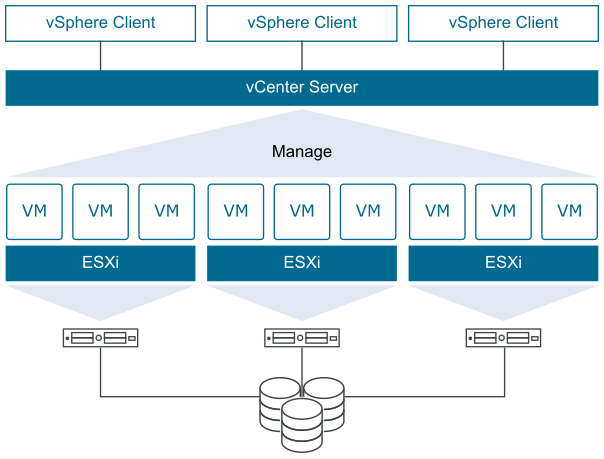
Virtualization BasicsA virtual machine is a software computer that, like a physical computer, runs an operating system and applications. The hypervisor serves as a platform for running virtual machines and allows for the consolidation of computing resources.
Physical Topology of vSphere Data CenterA typical VMware vSphere data center consists of physical building blocks such as x86 virtualization servers, storage networks and arrays, IP networks, a management server, and desktop clients.
vSphere Software ComponentsVMware vSphere is a suite of software components for virtualization. These include ESXi, vCenter Server, and other software components that fulfill several different functions in the vSphere environment.
Client Interfaces for vSphereYou can access vSphere components through the vSphere Client, the VMware Host Client, and the vSphere Command-Line Interface.
vSphere Managed Inventory ObjectsIn vSphere, the inventory is a collection of virtual and physical objects on which you can place permissions, monitor tasks and events, and set alarms. You can group most inventory objects by using folders to more easily manage them.
vCenter Server Plug-InsvCenter Server plug-ins extend the capabilities of vCenter Server by providing additional features and functions. [Read more]